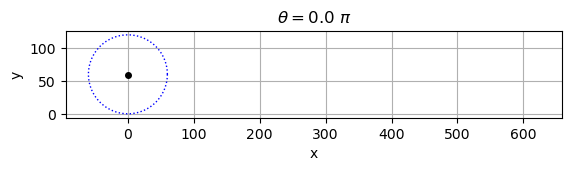サイクロイドのアニメーション作成#
%%ai_ask
jupyterのpythonでサイクロイドを描画するアニメーションを作りたい
以下の手順でサイクロイドを描画するアニメーションを作成できます。
必要なライブラリをインポートします。
import numpy as np
import matplotlib.pyplot as plt
from matplotlib.animation import FuncAnimation
サイクロイドの式を定義します。
def cycloid(t, r):
x = r * (t - np.sin(t))
y = r * (1 - np.cos(t))
return x, y
アニメーションのフレームを作成する関数を定義します。
def animate(i):
t = np.linspace(0, 4 * np.pi, 1000)
x, y = cycloid(t + i * 0.1, 1)
line.set_data(x, y)
return line,
アニメーションを描画します。
fig, ax = plt.subplots()
line, = ax.plot([], [], lw=2)
ax.set_aspect('equal')
ax.set_xlim(-5, 25)
ax.set_ylim(-5, 5)
ani = FuncAnimation(fig, animate, frames=100, interval=50)
plt.show()
これで、サイクロイドを描画するアニメーションが作成されます。rの値を変更することで、サイクロイドの大きさを調整できます。また、intervalの値を変更することで、アニメーションの速度を調整できます。
import matplotlib.animation
import matplotlib.pyplot as plt
import numpy as np
plt.rcParams["animation.html"] = "jshtml"
plt.rcParams['figure.dpi'] = 150
plt.ioff()
fig, ax = plt.subplots()
from matplotlib.animation import FuncAnimation
def cycloid(t, r):
x = r * (t - np.sin(t))
y = r * (1 - np.cos(t))
return x, y
def animate(i):
t = np.linspace(0, 4 * np.pi, 1000)
x, y = cycloid(t + i * 0.1, 1)
line.set_data(x, y)
return line,
#fig, ax = plt.subplots()
line, = ax.plot([], [], lw=2)
ax.set_aspect('equal')
ax.set_xlim(-5, 25)
ax.set_ylim(-5, 5)
FuncAnimation(fig, animate, frames=100, interval=50)
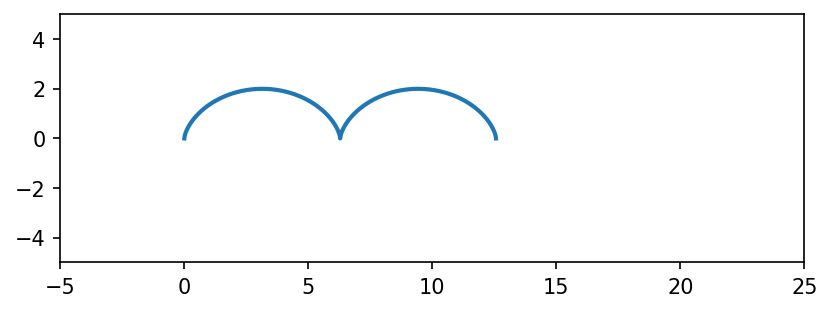
ニュートンがケプラーの第二法則を証明したサイクロイド#
import numpy as np
import matplotlib.pyplot as plt
import matplotlib.animation as animation
from IPython.display import HTML
fig, ax = plt.subplots()
def update(num):
if len(round_circles) > 0:
round_circles.pop().remove()
round_circles2.pop().remove()
cycloids.pop().remove()
points.pop().remove()
round_circle, = plt.plot(cycloid_c[num]+x, R+y, 'b:', lw=1)
round_circle2, = plt.plot(cycloid_c[num]+x2, R+y2, 'b-', lw=1)
cycloid, = plt.plot(cycloid_x[:num+1] ,cycloid_y[:num+1], 'r-', lw=1)
point, = plt.plot(cycloid_x[num], cycloid_y[num], 'ko', markersize=4)
round_circles.append(round_circle)
round_circles2.append(round_circle2)
cycloids.append(cycloid)
points.append(point)
theta_str = r'$\theta=$'
ax.set_title(theta_str + str(theta[num]/np.pi)[:4] + str(r' $\pi$'))
ax.grid()
ax.set_xlabel('x')
ax.set_ylabel('y')
ax.set_aspect('equal')
#plot data
e = 0.0167 # earth
#e = 0.0935 # mars
#e = 0.9673 # 1P/Halley
#e=0.6
a = 1
b = np.sqrt(a**2-e**2)
R = a/e
theta = np.linspace(0,3*np.pi,200)
phi = np.linspace(0,2*np.pi,100)
x = R*np.cos(phi)
y = R*np.sin(phi)
round_circles =[]
x2 = R*np.cos(phi)*e
y2 = R*np.sin(phi)*e
round_circles2 =[]
cycloid_x = R*e*(1/e*theta-np.sin(theta))
cycloid_y = R*(1-np.cos(theta)*e)
cycloids=[]
cycloid_c = R*theta
points=[]
ani = animation.FuncAnimation(fig, update, 200, interval=100)
HTML(ani.to_html5_video())